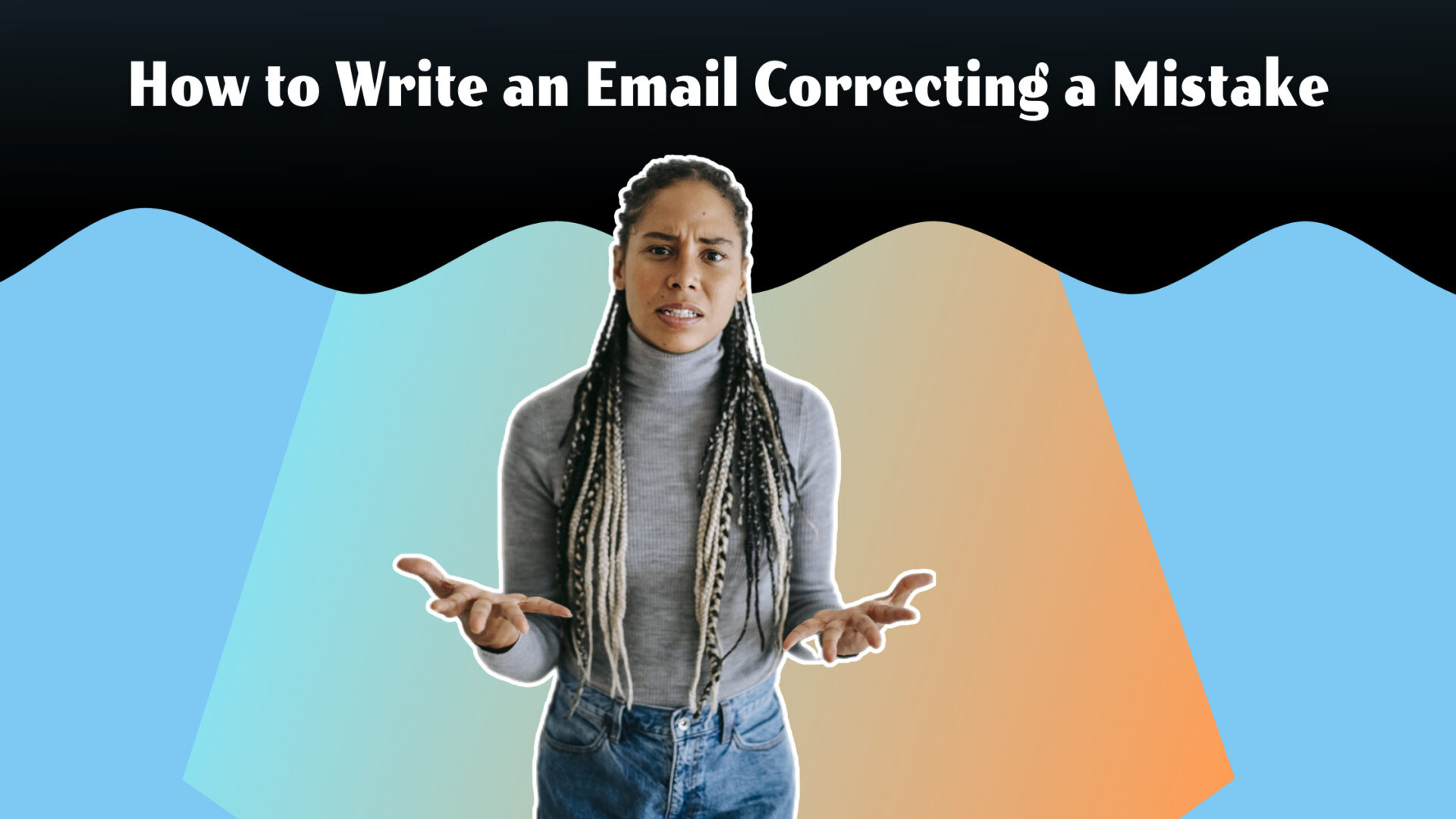Making mistakes can be frustrating and embarrassing. If you’ve made a mistake, don’t worry! There are a few simple steps you can take to send an effective correction.
In this article, we’ll teach you how to write an email correcting a mistake.
Table of Contents
Email Templates for Correcting a Mistake
Let’s start with some quick templates you can use to correct a mistake. Read on to learn why each part of the email is critical and other useful tips/tricks to write apology emails or correction emails.
Here is a convenient email template that you can use to correct a mistake from email errors. In this example, a file was sent mistakenly to the wrong recipient.
Apology Email Subject Line: Urgent Email Correction – Wrong File Sent to [Name]
Hello [Name],
I made a mistake in an email that I sent earlier and, I’m sorry for the inconvenience that it may have caused.
In an email sent earlier at 1 PM, I mistakenly included a file that was not meant for your eyes. I understand that this may have caused some confusion and concern.
To make things right, I would like to apologize and ask that you please remove the file from your inbox.
I hope this doesn’t cause you too much trouble. Please accept my apologies and let me know if there is anything else I can do.
Sincerely,
[Your Name].
Here’s another example of an email template correcting a mistake related to customer experience. In this example, the sender apologizes for a delayed shipment.
Apology Email Subject Line: Delayed Shipment for [Product] – [Customer Name]
Hello [Name],
I am sorry for the delay in our shipment. I made a mistake on the date that I uploaded in the order to our shipping provider and the order was shipped too late.
I would like to apologize to you and ask that you bear with us as we work to get your order processed and shipped as soon as possible.
In the meantime, I have sent you a 30% off discount code that you can use on future products. I hope that the discount discount code will be helpful and truly apologize for any inconvenience this may have caused. If you have any questions or need additional information, please reach out to me directly at [phone number].
Thank you for your understanding.
[Your Name].
What to Do Before Writing an Email Correcting a Mistake
When you make a mistake at work or in an email, it’s important to take the time to correct it before sending your correction email. This will ensure that your recipient understands your correction and doesn’t think you made another error.
It’s important to correct the error as soon as possible. However, before you send the correction email, review all of the facts first to make sure that you have the information that you need. This will help to avoid any further mistakes and will also show the recipient that you are taking their concerns seriously.
What to Include in A Mistake Correction Email
1. Apologize and explain what happened.
If you’ve made a mistake, the best thing to do is apologize and explain what happened. For example, if you forgot to attach a file in a previous email, simply say that you’re sorry for forgetting and explain what the file is.
If you made a more serious mistake, like sending an email to the wrong email address, take responsibility for your mistake and apologize for any inconvenience it may have caused.
2. Be concise and clear about the situation.
When you’re writing an email to correct a mistake, it’s important to be as concise as possible while still providing the full context of the situation.
Try to avoid using generalities or making assumptions about the recipient’s knowledge or understanding.
For example, instead of saying “I’m sorry that I sent the email in error,” try “I mistakenly sent the email to you instead of [name] and I’m sorry for any inconvenience it may have caused.”
3. Include a specific list of what you’re apologizing for and how your mistake affected the recipient.
Try to be as specific as possible so that the recipient knows exactly what you’re trying to fix.
When you’re writing an email to correct a mistake, it’s important to include a specific list of what you’re apologizing for and how your mistake affected the recipient.
Try to be as specific as possible so that the recipient knows exactly what you’re trying to fix. For example, if you made a mistake that affected a customer’s delivery, include the date, time, order number, and customer’s name.
Describe the exact circumstances of what happened and the impact that it had on the customer. This will help to ensure that the recipient understands what happened and why you’re emailing them.
4. List the specific changes you would like to make to the email, if any.
If you’ve made a mistake in an email, it’s important to list the specific changes you would like to make to the email. This way, the recipient knows exactly what needs to be changed and doesn’t have to guess.
Explain how you are going to make the situation better and clearly describe the correction.
5. Close with an apology and empathy.
It’s important to close with an apology and empathy.
For example, say something like “I’m sorry that I made this mistake and for any inconvenience that it caused you. I’ll make sure that it does not happen again. Thank you for your time and patience. I really appreciate it”.
6. Follow up with the recipient if necessary.
If your correction affects the recipient in some way (such as financial harm or another serious issue), be sure to send a follow-up email to the person who was impacted to make sure that everything is okay.
Tips for Sending a Correction Email
1. Make sure you have all of the information and facts correct.
2. Check your grammar and spelling.
3. Apologize quickly.
4. Make sure your message is clear and concise.
5. Avoid using defensive language.
6. Request a response and follow up if necessary.
7. Proofread your email again before sending it out.
In conclusion, remember to always be polite and professional when correcting a mistake. You will want to apologize for the mistake and explain what happened. Be concise, clear, and specific. Show empathy and follow up if needed.
By following these simple tips, you’ll be sure to send the perfect correction email.
If you found this template helpful, you may also be interested in our post on How to Request Clarification via Email.