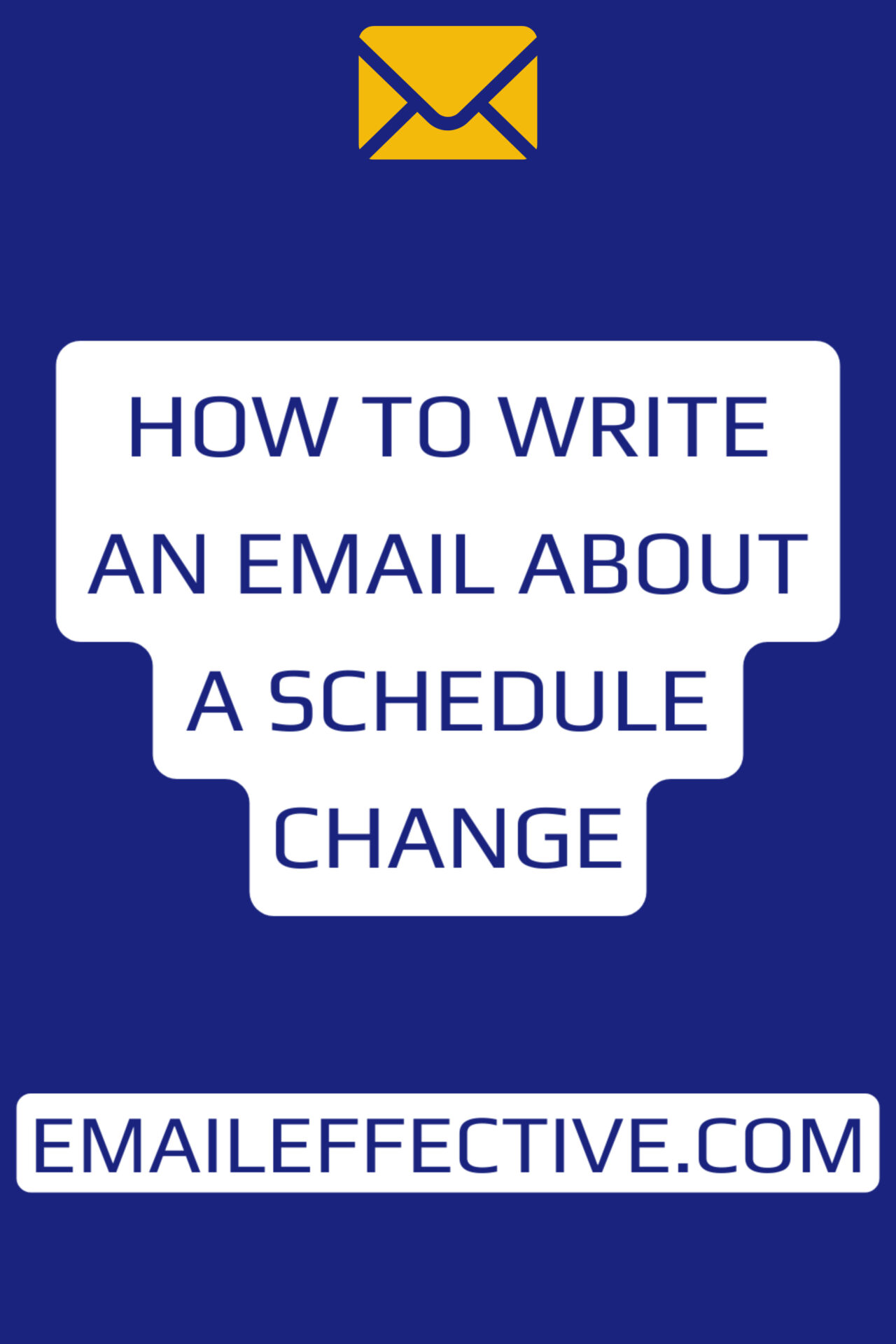In this article, we will guide you on how to write an email about a schedule change. Whether you need to inform colleagues, clients, or superiors about a shift in plans, it is essential to communicate the change clearly and professionally. By following the steps outlined below and using the provided email template, you can effectively convey the necessary information while maintaining a respectful tone.
To write an email about a schedule change, clearly state the change, provide a reason, suggest alternative options, and express understanding.
Table of Contents
What To Do Before Writing the Email
- Assess the impact: Consider the implications of the schedule change on all parties involved and identify any potential conflicts.
- Gather relevant details: Collect all relevant information such as the original schedule, the new schedule, and any reasons or factors contributing to the change.
- Evaluate alternative options: Explore potential alternatives or solutions that could accommodate everyone’s needs and minimize disruption.
What to Include In the Email
- Clear subject line: Use a concise subject line that summarizes the purpose of the email, such as “Schedule Change: [Date/Time].”
- Greeting: Start with a polite and professional greeting, addressing the recipient by their appropriate title or name.
- Introduction: Begin by briefly explaining the purpose of the email and acknowledging the previous schedule.
- Clearly state the change: Clearly outline the revised schedule, including the new date, time, and any other pertinent details.
- Provide a reason: Explain the reason for the schedule change in a concise and transparent manner. This helps create understanding and shows respect for others’ time.
- Offer alternative options: If feasible, propose alternative options or arrangements that could accommodate those affected by the change. This demonstrates flexibility and a willingness to find solutions.
- Request confirmation or feedback: Politely ask the recipients to acknowledge receipt of the email and provide any necessary feedback or concerns they may have.
- Closing: Conclude the email with a professional closing, such as “Best regards” or “Sincerely,” followed by your name and contact information.
Email Template
Subject: Schedule Change: [Date/Time]
Dear [Recipient’s Name],
I hope this email finds you well. I am writing to inform you about a necessary schedule change that affects [specific event/activity].
Due to [reason for the change], we have rescheduled [event/activity] from [original date/time] to [new date/time]. We apologize for any inconvenience caused by this alteration.
In light of this change, we wanted to explore alternative options that could accommodate everyone’s availability. If you have any suggestions or concerns regarding the revised schedule, please let us know as soon as possible.
Your prompt acknowledgment of this email is greatly appreciated. Should you have any questions or require further information, please do not hesitate to reach out to me directly at [your contact information].
Thank you for your understanding and cooperation.
Best regards,
[Your Name]
Conclusion
Communicating a schedule change effectively is crucial to maintaining professional relationships and minimizing disruptions. By following these guidelines and utilizing the provided email template, you can navigate this task with clarity and professionalism. Remember to be understanding of others’ needs and open to exploring alternative options whenever possible.